  |
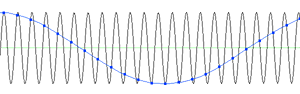 |
|
| Wheels appear to rotate in reverse if sampling interval is too coarse (right) |
|
When sampling high frequency sound (black), it will be heard quite different (blue) if the interval is coarse. |
  |
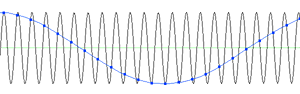 |
|
| Wheels appear to rotate in reverse if sampling interval is too coarse (right) |
|
When sampling high frequency sound (black), it will be heard quite different (blue) if the interval is coarse. |
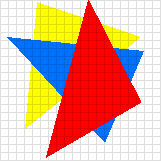 |
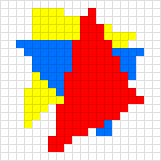 |
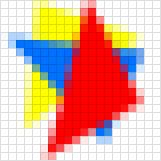 |
| original image (grids are pixels) |
not anti-aliased | anti-aliased |
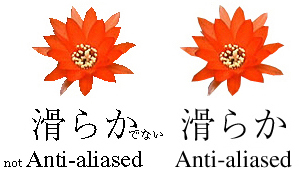
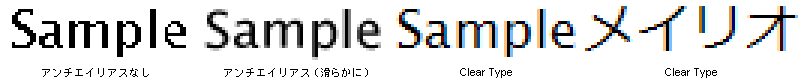
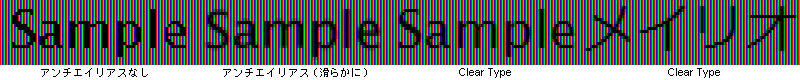

|

|

|
| Original image |
Reduced without resampling (enlarged view) |
Reduced with resampling (enlarged view) |

|

|

|
| Original image |
Reduced without resampling (enlarged view) |
Reduced with resampling (enlarged view) |