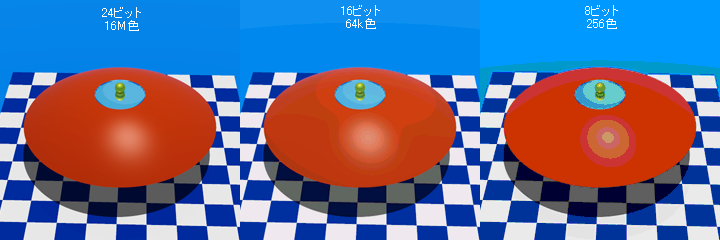
| 48 bits (16 bits × 3) |
280 trillion colors |
16 bit / channel |
| 24 bits (8 bits×3) |
16M (16 million) colors |
8 bit / channel |
| 16 bits 15 bits (5 bits×3) |
64K colors 32K colors |
high color |
| 8 bits |
256 colors |
index color |
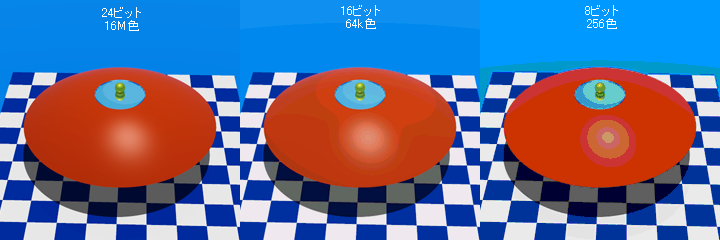
| Dithering type |
gray scale (with 2 colors) |
full-color (with 8 colors) |
| Regular dithering (Pattern) |
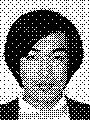 |
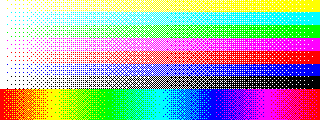 |
| Error diffusion |
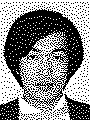 |
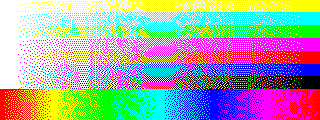 |