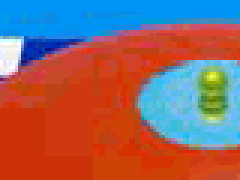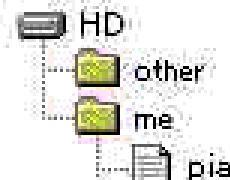Normally, a JPEG image is saved in RGB mode, but you can save it even after converting to CMYK mode. When placing a photo in Illustrator or InDesign to be used as a print manuscript, convert it to CMYK mode and save it in JPEG format (for most printing, JPEG format is also acceptable) or save in EPS format described later.
With internal versions GIF89a, you can specify one of the index colors as transparent. By combining several GIF images, a GIF animation can be created. Free software for creating GIF animations is available. GIF animations can also be created with Adobe ImageReady or Adobe Photoshop.
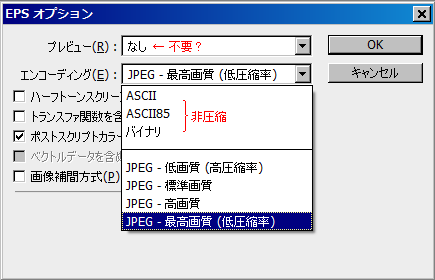 Saving as EPS with Photoshop
Saving as EPS with Photoshop