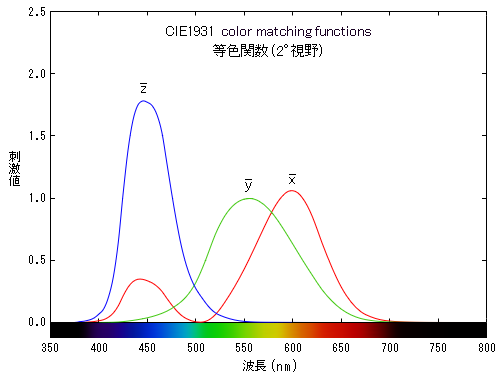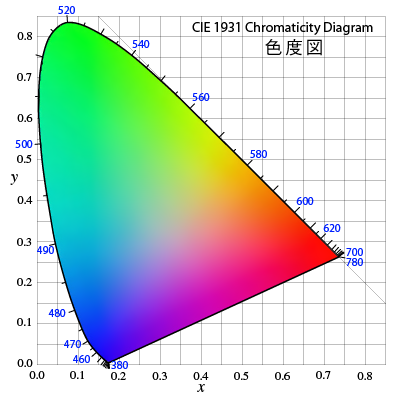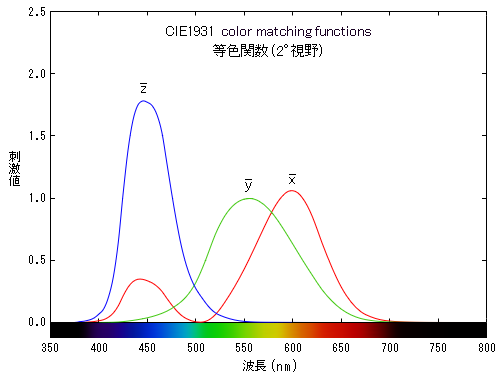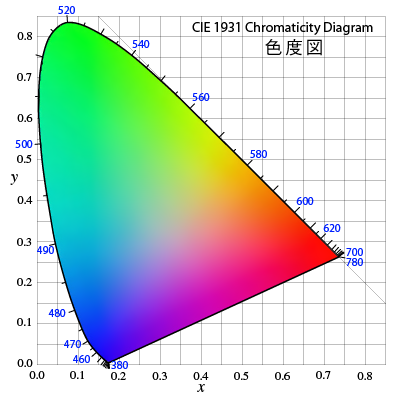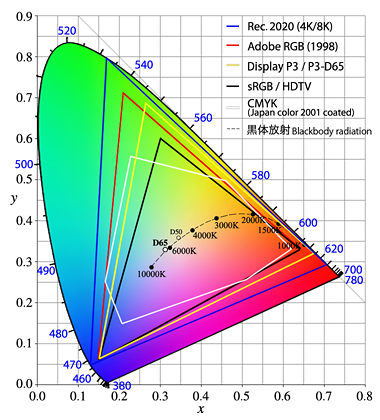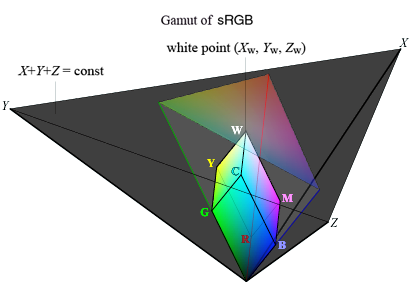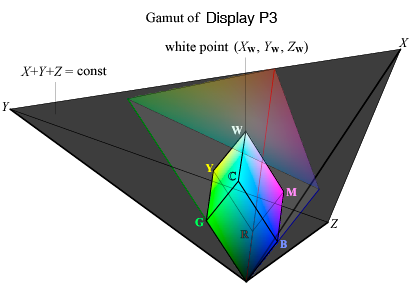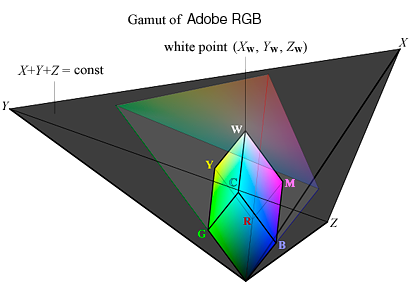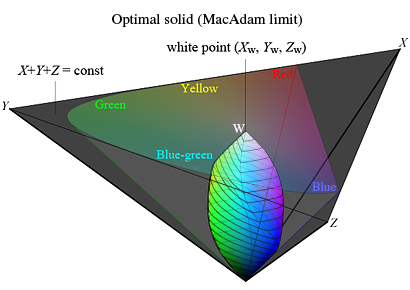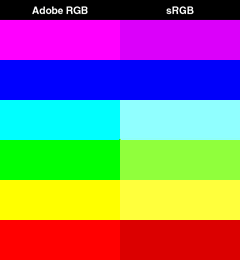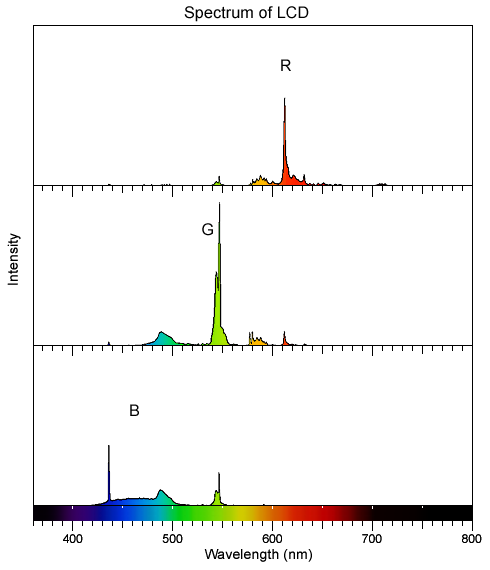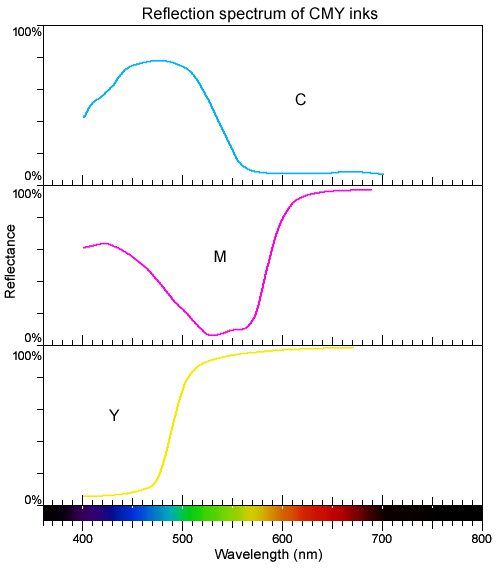XYZ color system
Although colors can be reproduced as a combination of the three primary colors, it is not appropriate to use RGB components for the purpose of describing absolute colors independent of the environment, because each of the RGB primary colors depends on the device or the mechanism of light emission.
Here, we will describe how to express colors absolutely using XYZ components.
In the XYZ color system of the CIE (International Commission on Illumination), sensitivity curves (referred to as color matching functions) as shown in the figure on the left below are used to calculate XYZ components.
The function x is the sensitivity curve for long wavelengths,
y for the middle wavelength, and
z for short wavelengths, and the areas under the curves are defined to be equal.
The values of X, Y, and Z can be obtained by integrating the wavelength distribution of light (reflected light or light from the source) multiplied by these sensitivities.
Thus, the XYZ color system expresses the color by the values of the X, Y, and Z components.
The proportion of X to the sum (X + Y + Z) is represented by lowercase x, the proportion of Y to the sum by y, and the proportion of Z by z.
That is,
x = X/(X+Y+Z), y = Y/(X+Y+Z), z = Z/(X+Y+Z) = 1−x−y
The right figure below is the chromaticity diagram where axes are x and y.
The chromaticity diagram can only express the proportion of components (the brightness is ignored), but it is often used because it can be expressed in a plane and is convenient.
All the natural colors (hue, saturation) fall within the curve on the right figure.
The color on the outer curve is the pure color obtained in the spectrum (the number is the wavelength of light in nanometers).
In addition, the color becomes achromatic at the center where the three primary colors are evenly mixed.
* The color matching function roughly corresponds to the sensitivity of the L cone (long wavelength, red), M cone (medium wavelength, green), and S cone (short wavelength, blue) of human photoreceptors.
However, they are not the photoreceptor cell's sensitivity itself, because some transformations have been made to make them easier to use.
For example, three color matching functions are defined so that their areas are equal,
while the sensitivity of the human eye is highest for green and much lower for blue than the curve in the figure.
Especially, the y matching function is defined to be proportional to the total lightness for all over the wavelengths, rather than the sensitivity to medium wavelength.
In addition, the function is normalized so that
y = 1.0
for light with a wavelength of 555 nm that maximizes the eye sensitivity.
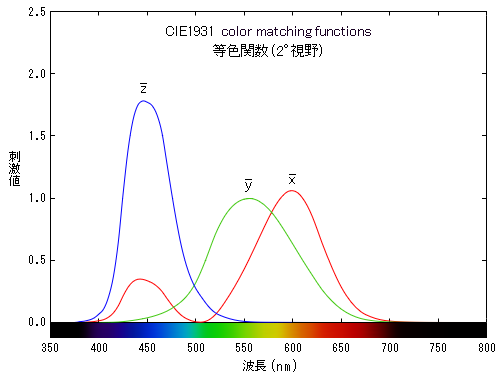
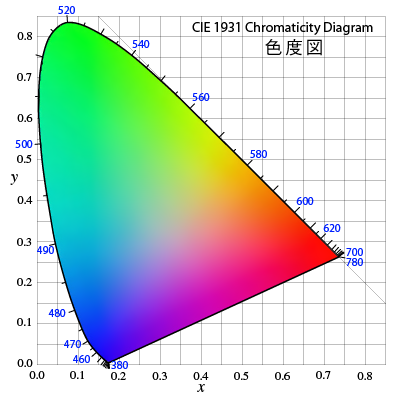
Color gamut and color temperature
Even if we try to reproduce colors using the three primary colors, some colors tend to be more or less impure.
This is because it is difficult to get ideal red, green, and blue colors (in the case of additive mixing) or cyan, yellow, and magenta colors (in the case of subtractive mixing).
The sRGB (standard RGB) is a color space widely used to reproduce colors with popular RGB color sources.
Such an entire range of reproducible colors is called a gamut.
The figure below shows the sRGB gamut by the thick triangle (the vertices of the triangle are the primaries of R, G, and B, respectively).
For most LCDs, the color reproducibility corresponds to this sRGB.
In addition, for most home digital cameras, data is usually stored as JPEG with the sRGB color space.
The color space for HDTV (HDTV, Rec. 709) is also sRGB.
On the other hand, the area surrounded by white line is the color gamut that can be reproduced by subtractive mixing using CMY.
The figure below shows an example of Japan Color 2001 coated paper ink widely used in Japan.
One of the color spaces wider than sRGB is Adobe RGB, a defacto standard by Adobe.
In particular, Adobe RGB can reproduce vivid colors compared to sRGB around green to blue-green.
Because sRGB cannot cover the gamut that can be reproduced by printing (for example, the color gamut of Japan Color 2001), another color space that handles a wider color gamut is apparently needed.
In fact, Adobe RGB is often used as a color gamut in printing, so that most professional digital cameras can store data with the Adobe RGB color space (in this case, the color space used by the camera is embedded in the image data as a "color profile").
Also, LCDs that have a wide color gamut and support Adobe RGB are used in the field of graphic design
(a wide color gamut is required to check the colors of the prints on the screen).
Considering the fact that many color spaces such as sRGB and Adobe RGB are used, recent OSs have an color engine for color management (color conversion according to the device color gamut).
Thus, it is common that colors are appropriately reproduced on various displays using the color space information of the color profile embedded in the image.
Note, however, that if the color space setting of the display is improper or the color profile is not embedded in the data, the color will be displayed in a color different from the original one.
For example, if an image with Adobe RGB color space is incorrectly displayed as sRGB, the image will be impure.
Conversely, displaying an sRGB image as an Adobe RGB image results in too brilliant colors.
Another color space called P3 is getting popular as a wide color gamut since the late 2010s.
The P3-DCI standard, which was originally designed as a color space for digital cinema, was converted for display use by changing the white point to D65,
being called P3-D65.
Apple has also changed the gamma correction curve to the same as sRGB and calls it Display P3, which is widely used in iPhone (7 or later), iPad, Mac, etc.
Display P3 is used for PC displays as well, and is getting increasingly popular.
Another color space with a wider color gamut is Rec. 2020, part of the standard BT. 2020 formulated for 4K / 8K.
This is a color space that will be realized by using high chroma LEDs or lasers as the backlight, and can reproduce extremely high chroma colors.
In the future, wide use is expected with the popularization of 4K / 8K.
The figure below also includes the color of blackbody radiation.
Blackbody radiation is the light that emerges from an ideal non-reflective surface (e.g. black metal) when heated at a high temperature.
The wavelength distribution of energy (called the Planck distribution) is determined only by temperature.
The color of blackbody radiation is dark red when the temperature is low, but becomes brighter as the temperature rises, and the color changes to yellow, white, and blue-white.
The figure is the temperature of the black body expressed in absolute temperature (measured from absolute zero = -273.15 degree, the unit is K=Kelvin).
This is called "color temperature".
For example, the color temperature of an incandescent light bulb is about 2900K.
The color temperature of sunlight varies depending on the time of day, but is around 5000-6000 K.
The color with the color temperature close to sunlight can be considered as "white".
In the field of color science, a virtual light source "D65" equivalent to natural light with a color temperature of 6500 K or a virtual light source "D50" equivalent to natural light with a color temperature of 5000 K is often used as a standard white light source (D stands for daylight).
In addition, the fluorescent light (which is not a very good light source because the color distribution is biased ...) has color temperatures of around 6500 K (daylight), around 5000 K (natural white) or around 4200 K (white).
[Reference] Color gamut in the XYZ color space
If three color sources for RGB are given, it is possible to reproduce the color by mixing them.
In sRGB and Adobe RGB, the RGB light sources is defined as in the following table, as the technically feasible light sources.
These correspond to the colors of each vertex of the triangle in the figure above.
Further, in sRGB or Adobe RGB, D65 light source is assumed as a white point:
(xw, yw, zw)=(0.3127, 0.3290, 0.3583).
Color gamut
|
White point (D65)
|
R light source |
G light source |
B light source
|
| xw |
yw |
xr |
yr |
xg |
yg |
xb |
yb |
| sRGB / HDTV |
0.3127 |
0.3290 |
0.64 |
0.33 |
0.30 |
0.60 |
0.15 |
0.06 |
| Display P3 / P3-D65 |
0.3127 |
0.3290 |
0.68 |
0.32 |
0.265 |
0.690 |
0.15 |
0.06 |
| Adobe RGB |
0.3127 |
0.3290 |
0.64 |
0.33 |
0.21 |
0.71 |
0.15 |
0.06 |
| Rec. 2020 |
0.3127 |
0.3290 |
0.708 |
0.292 |
0.170 |
0.797 |
0.131 |
0.046 |
If the color gamut of sRGB, Display P3, and Adobe RGB is represented three-dimensionally in XYZ space, not in the projection on the xy-plane as in the above figure, it will be a parallelepiped as shown in the figure below.
The projection of this three-dimensional color gamut on the X+Y+Z = constant plane from the origin corresponds to the chromaticity diagram.
(Xw, Yw, Zw)
is the white point of D65, and the coordinates calculated from the ratio of xw, yw, zw
are
(Xw, Yw, Zw) = (0.9505, 1.0, 1.0891),
where Yw is set to be unity as usual).
The figure shows that Adobe RGB and Display P3 have a larger parallelepiped volume and a wider color gamut than sRGB.
The color gamut of all physically possible reflected light, under the assumption of uniform diffuse reflection in all directions, is called "optimal color solid".
Since it is studied by MacAdam, it may be called the MacAdam limit.
The figure shows the optimal color solid obtained by calculating the XYZ components of the light reflected by the extreme "color" that reflects 100% of light in a specific wavelength range and absorbs all the rest.
The light source of D65 is assumed.
Comparing the color gamuts, it can be seen that Adobe RGB covers a considerable part of the optimal color solid.
* Color gamut viewed from X=Y=Z direction:
* Color gamut - animation:
[Reference] Primary colors of Adobe RGB and sRGB
The figure below shows the differences in primary colors (R, G, B, C, M, Y) between Adobe RGB and sRGB.
In order to get this figure, first specify the color mode of Photoshop to RGB mode with sRGB color profile,
and create a color chart.
Next create the same color chart in the RGB mode with Adobe RGB color profile, and paste the sRGB chart
next to the Adobe RGB chart.
The figure tells us how sRGB color chart looks like in the Adobe RGB environment.
We see that saturations of green and cyan of sRGB are not so high.
* This figure was created as an Adobe RGB image and saved as an image with the sRGB profile
so that color differences can be seen even in the sRGB environment.
[Reference] Spectra of light sources and color inks
The left figure shows color spectra of a standard LCD.
Three primary colors of an sRGB display have spectra like these.
An LCD uses a fluorescent light as a back light, and the filters within
the LCD separate the back light to each primary color.
We can see that every primary color contains other colors and not so pure.
The right figure shows the reflection spectra of CMY inks on a white paper.
C (cyan) ink works as a filter to cut red light, M (magenta) to cut green light,
and Y (yellow) to cut blue light.
We can see that the absorption of light is not perfect for every ink.
Back
T. Fujiwara, 2020