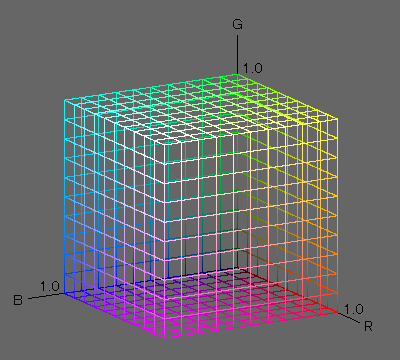
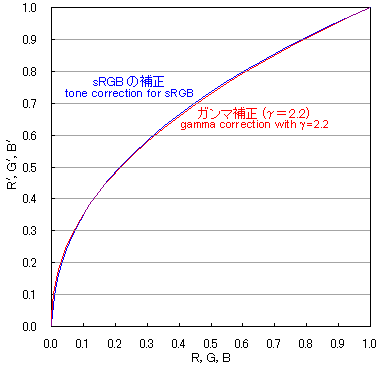
the gamma correction for Adobe RGB (red).
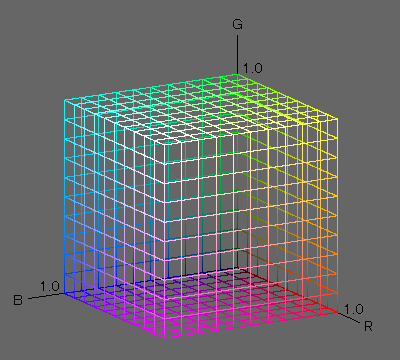 |
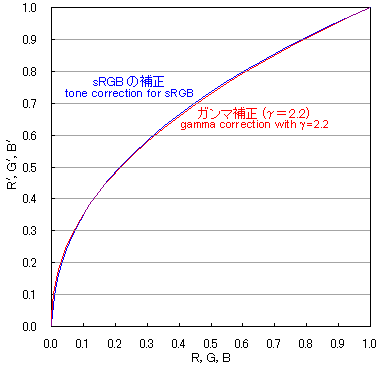 |
| Fig. 1. RGB color space (sRGB / Adobe RGB) | Fig. 2.
Tone correction for sRGB (blue) and the gamma correction for Adobe RGB (red). |
|
(1) |
|
(2) |
| R = |  |
R' / 12.92 | (R'
≤ 0.040450) |
| [(R'
+
0.055) / 1.055] 2.4 |
(R'
> 0.040450) |
| R = |  |
R' /32 | (R' ≤ 0.0556) |
| R' 2.2
|
(R' > 0.0556) |
| Color space |
White point | R |
G |
B |
||||||
| xr | yr | zr | xg | yg | zg | xb | yb | zb | ||
| sRGB / HDTV |
D65 | 0.64 | 0.33 | 0.03 | 0.30 | 0.60 | 0.10 | 0.15 | 0.06 | 0.79 |
| P3-D65 (Display P3) |
D65 | 0.68 | 0.32 | 0.00 | 0.265 | 0.69 | 0.045 | 0.15 | 0.06 | 0.79 |
| Adobe RGB |
D65 |
0.64 |
0.33 |
0.03 |
0.21 |
0.71 |
0.08 |
0.15 |
0.06 |
0.79 |
| NTSC RGB (SDTV) |
C |
0.67 |
0.33 |
0.00 |
0.21 |
0.71 | 0.08 | 0.14 |
0.08 |
0.78 |
| CIE Lab |
D50 |
- |
- |
- |
- |
- |
- |
- |
- |
|
 |
X |  |
 |
R |
 |
|
| Y | = M |
G |
||||
| Z | B |
| Color space |
M | M -1 |
| sRGB
(D65) |
0.412391 0.357584 0.180481 |
3.240970 -1.537383 -0.498611 |
| P3-D65
(D65) |
0.486571 0.265668 0.198217 |
2.493497 -0.931384 -0.402711 |
| Adobe RGB
(D65) |
0.576669 0.185558 0.188229 |
2.041588 -0.565007 -0.344731 |
| NTSC RGB
(C) |
0.6069 0.1735 0.2003 |
1.9100 -0.5325 -0.2882 |
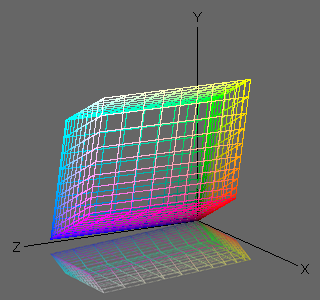
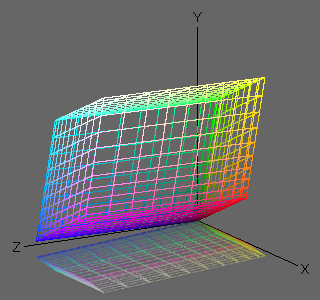
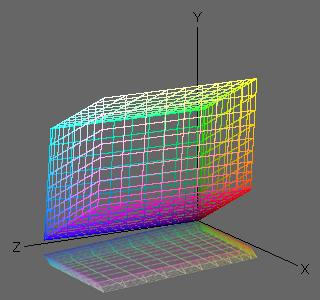

|
R | 
|
 |
X |  |
|
| G | = M -1 | Y | ||||
| B | Z |